Table of Contents
ToggleOpus Clip Review: Revolutionizing AI Video Clipping in 2025
This Opus Clip review delves into its features, benefits, and why it stands out in the crowded market of AI video tools. In a world where video content dominates digital platforms, creating engaging, shareable clips has become essential for creators and businesses. Opus Clip is here to transform long-form videos into viral-ready shorts using advanced AI technology.
What is Opus Clip?
Opus Clip is an AI-powered video clipping tool designed to turn long videos into engaging short clips. By leveraging cutting-edge AI, Opus Clip identifies the most compelling parts of a video and transforms them into social-media-ready content. From auto-reframing to animated captions, it offers creators a seamless way to repurpose their content for platforms like TikTok, Instagram, YouTube Shorts, and more.
Whether you’re a content creator, marketer, or business owner, Opus Clip simplifies the process of making your videos more digestible and shareable. With over 6 million users worldwide, including creators and brands, Opus Clip’s capabilities make it the go-to solution for video clipping.
Key Features of Opus Clip
Opus Clip boasts a range of innovative features that set it apart from other video tools. Here are some of its standout capabilities:
ClipAnything: The first multimodal AI clipping tool that uses visual, audio, and sentiment cues to find and highlight the best moments in any video. Simply type a prompt to create specific clips.
AI Curation: Automatically selects the most engaging hooks and highlights, arranging them into cohesive, viral-ready short videos.
Auto Reframe: Adjusts clips to various aspect ratios (1:1, 9:16, 16:9) for optimal performance across social platforms, while tracking speakers and objects.
Animated Captions: Adds captions with 97% accuracy and allows customization with various templates, styles, and fonts.
AI B-roll Integration: Seamlessly incorporates contextually relevant B-roll from stock footage or AI-generated visuals.
Social Post Scheduler: Enables one-click posting and scheduling to platforms like YouTube, TikTok, Instagram, LinkedIn, and more.
Virality Score: Analyzes your clips for their potential to go viral, giving creators data-driven insights.
The Benefits of Using Opus Clip
Opus Clip’s innovative technology offers numerous benefits for creators and businesses:
Time Efficiency: Create 10 viral clips from one long video up to 10x faster than traditional editing methods.
Enhanced Engagement: AI ensures that only the most captivating parts of your video are highlighted.
Cost-Effectiveness: Opus Clip eliminates the need for expensive editing tools and teams.
Ease of Use: Intuitive interface allows even beginners to create professional-grade clips.
Increased Reach: Automatically optimized aspect ratios and captions ensure compatibility with all major platforms.
Pros & Cons
Pros:
Advanced AI capabilities like ClipAnything and AI Curation.
Automatic formatting for social media platforms.
High accuracy in captioning and subtitle generation.
Multilingual support for global creators.
Free plan available with 60 minutes of monthly video processing.
Cons:
Watermark on clips in the free plan.
Limited editing features in the free version.
Advanced tools like AI B-roll are still in beta testing.
How to Get the Most Out of Opus Clip
To maximize Opus Clip’s potential, follow these steps:
Start with High-Quality Videos: Upload well-lit and clear audio videos for better results.
Use Custom Prompts: Leverage ClipAnything prompts to highlight specific themes, events, or emotions.
Experiment with Templates: Test different animated captions, styles, and overlays to align with your brand.
Utilize Virality Scores: Analyze your clips and iterate on what works best.
Schedule Posts: Streamline your workflow by scheduling uploads to all platforms in one click.
Why Opus Clip is Better Than Competitors
Compared to other video tools, Opus Clip offers a superior experience due to its:
Multimodal AI: Unlike basic clipping tools, Opus Clip’s AI analyzes visual, audio, and sentiment cues for precision.
Broad Video Support: Works with talking-head videos, vlogs, sports, and even videos with minimal dialogue.
Customization Options: Offers extensive editing and branding features.
Innovative Features: Tools like ClipAnything, AI B-roll, and Virality Score are unique to Opus Clip.
Pricing Plans
Opus Clip offers flexible pricing to cater to different needs:
Free Plan: 60 credits/month, up to 1080p clips with watermark.
Starter Plan: $15/month for individual creators.
Pro Plan: $29/month for professionals with enhanced features. Save up to 50% with annual billing
Business Plan: Custom pricing for organizations requiring tailored solutions.
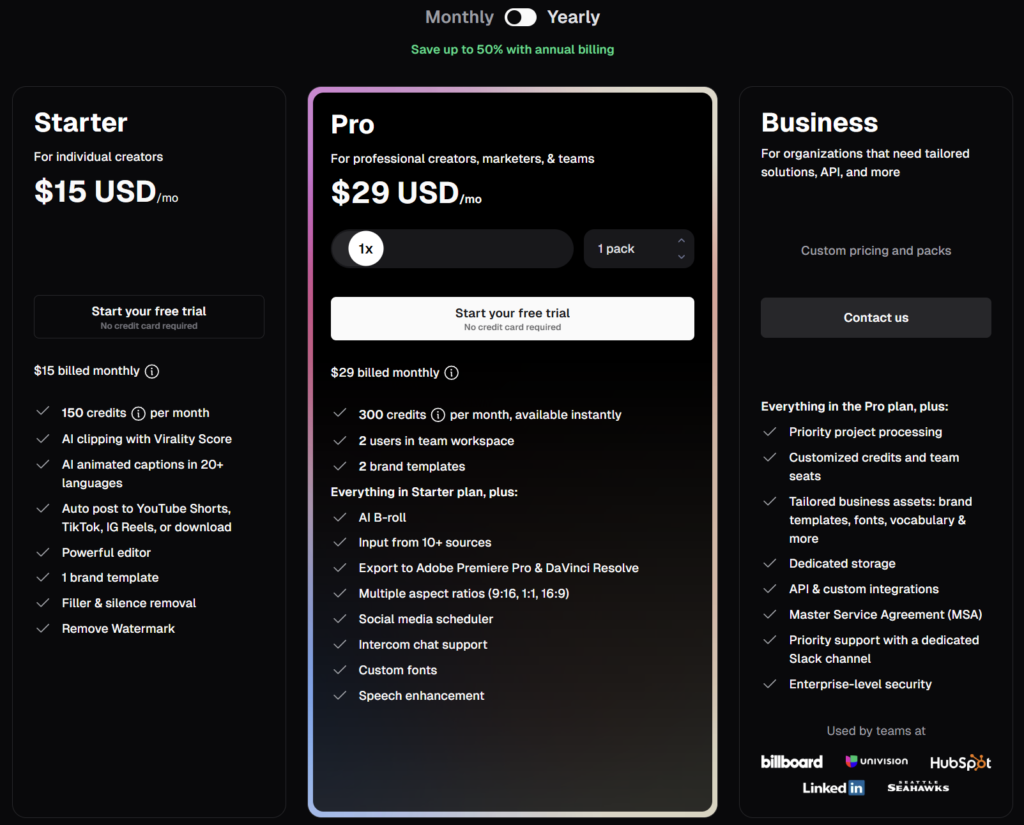
Why Buy Through Our Affiliate Link?
By purchasing Opus Clip through our affiliate link, you may enjoy the following benefits:
Exclusive discounts on subscription plans.
Early access to new features and updates.
Potential bonus tools or additional features.
(Note: Benefits may vary. Check for current offers before purchasing.)
Personal Experience
Having tested Opus Clip, I’m impressed with its ability to streamline the video clipping process. The AI’s precision in identifying highlights and the seamless integration of captions and B-rolls make it a game-changer. My content creation time has significantly reduced, and the engagement on my social media platforms has soared.
Alternatives to Opus Clip
Opus Clip is a go-to tool for turning longer videos into impactful, shareable clips. However, if you’re exploring alternatives, here are some strong contenders:
VideoExpress – Ideal for end-to-end video creation, VideoExpress combines intuitive design with professional-grade features, enabling you to craft stunning videos for any occasion.
AutoShorts.ai – Focused on short-form content, AutoShorts.ai transforms lengthy videos into engaging snippets for social media, making it perfect for boosting audience interaction.
Invideo AI – A versatile video creation platform, Invideo AI excels in producing professional-quality videos with minimal effort. It’s great for campaigns, promotions, and more.
Vizard AI – A robust tool for automating video editing tasks, Vizard AI stands out with its advanced features like auto-subtitles and scene optimization, streamlining the creation process.
- Synthesia – Transforms text into video using AI Avatars and voiceovers, enabling professional, multilingual content creation in minutes with minimal effort.
While Opus Clip is a standout for highlight-focused editing, these alternatives offer a range of functionalities to meet diverse video content needs.
Conclusion
Opus Clip is a revolutionary tool for creators and businesses aiming to repurpose long videos into viral shorts effortlessly. With its advanced AI, user-friendly interface, and robust features, Opus Clip is the ultimate solution for maximizing your video’s impact. Whether you’re a solo creator or part of a marketing team, Opus Clip’s capabilities can transform your workflow and results.
Ready to elevate your content? Try Opus Clip today!





