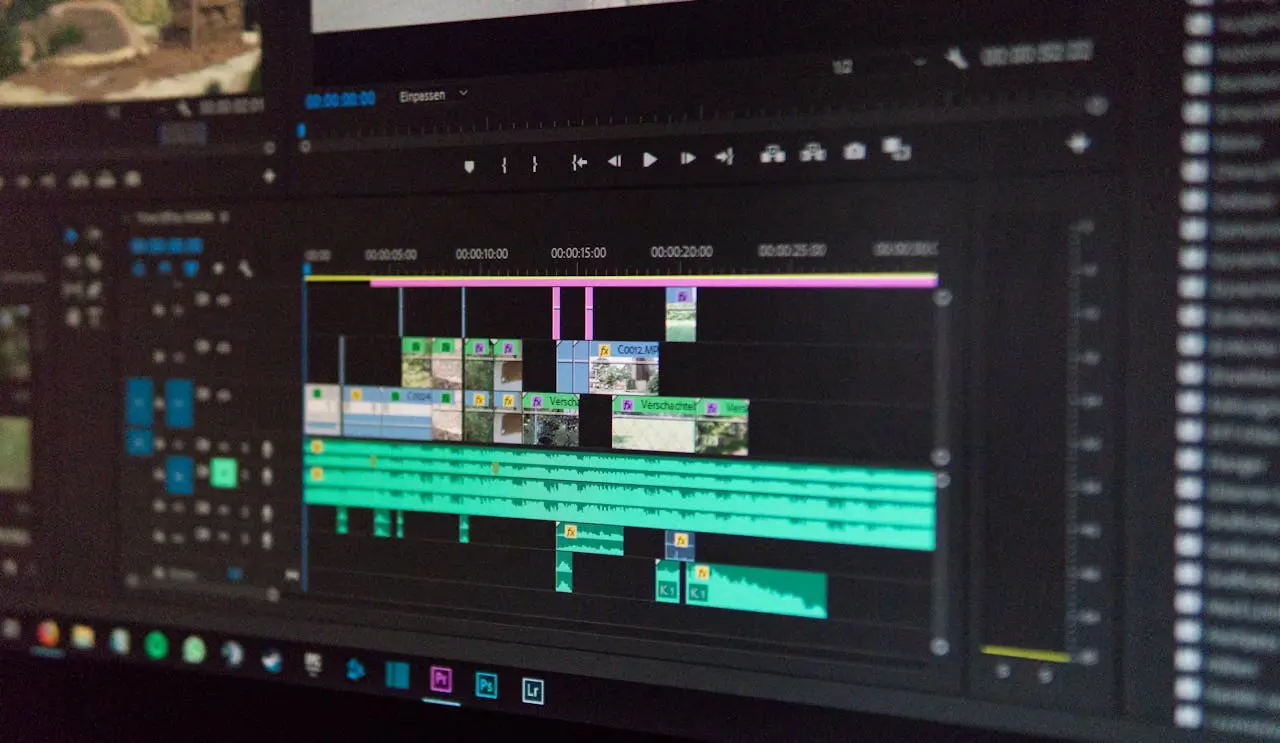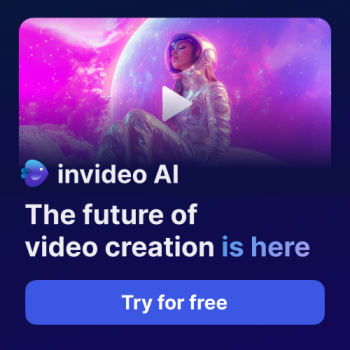Table of Contents
ToggleInvideo AI Review: Transform Ideas into Stunning Videos Effortlessly in 2025
In this Invideo AI review, we’ll explore how this powerful AI video tool revolutionizes video content creation by blending automation with customization. With Invideo AI, transforming your idea into video is effortless. Whether you’re a creator, marketer, or business professional, this versatile video generator ensures professional-grade results in minutes.
What is Invideo AI?
Invideo AI is a cutting-edge AI video generator and editor designed to help users create stunning videos without any prior editing expertise. By harnessing advanced AI models, it simplifies video production with tools like text-to-video, AI script generation, and even faceless video creation.
Whether you’re a seasoned marketer or a budding creator, Invideo AI adapts to your needs, making it a go-to platform for long video editing, YouTube Shorts generation, and slideshow creation.
Key Features of Invideo AI
1. AI Video Generator
Transform text prompts into fully polished videos with stock footage, voiceovers, and seamless transitions. This video generator makes professional video creation accessible for everyone.
2. Faceless Video Generator
Create engaging, professional content without appearing on camera, perfect for tutorials, explainer videos, and marketing campaigns.
3. Text-to-Video
Convert scripts into engaging visuals with automated scene matching and dynamic content suggestions.
4. YouTube Shorts Generator
Produce short, captivating videos tailored for platforms like YouTube Shorts, TikTok, and Instagram Reels.
5. AI Subtitle Generator
Automatically generate accurate subtitles in multiple languages, ensuring accessibility and engagement for a global audience.
6. Slideshow Maker
Easily create event highlights, marketing decks, or personal stories by combining images and text into beautiful video slideshows.
7. AI Voiceover Generator
Generate natural-sounding voiceovers in a variety of languages and accents to complement your content.
8. AI Script Generator
Simplify content creation with tailored scripts that match your video concept.
How Does Invideo AI Work?
Creating videos with Invideo AI is intuitive and streamlined, breaking the process into four simple steps:
Step 1: Prompt
Select a workflow, fill in your details, and generate a prompt that outlines your vision for the video.
Step 2: Generate
Define your target audience, platform, and visual preferences. Once ready, click “Generate” and let Invideo AI bring your idea into video.
Step 3: Edit
Use the Edit Magic Box to refine your video with simple commands like “delete scene” or “change voiceover.”
Step 4: Publish
Export your final video and share it seamlessly across your preferred platforms.
This user-friendly process makes professional video creation accessible to everyone, regardless of experience.
Benefits of Invideo AI
Automation: Save time by leveraging AI-powered tools for fast and efficient video creation.
Customization: Tailor voiceovers, music, and visuals to match your brand identity.
Global Reach: Utilize multilingual subtitle and voiceover capabilities.
Ease of Use: No prior experience required, thanks to its intuitive interface.
Why Choose Invideo AI?
Invideo AI stands out for its ability to transform ideas into video seamlessly. Unlike traditional editing tools, it focuses on empowering creators with automated yet highly customizable features. From AI video generation to platform-specific optimizations, Invideo AI is a complete solution for diverse video needs.
Pros & Cons
Pros
Intuitive user interface.
Wide range of AI-driven tools.
Affordable pricing plans.
Flexible for creators, marketers, and businesses.
Robust support for multilingual content.
Cons
Some advanced features are locked behind higher-tier plans.
Limited free trial capabilities.
How to Get the Most Out of Invideo AI
Experiment with Prompts: Use detailed prompts to unlock the full potential of its AI capabilities.
Leverage Subtitles: Increase engagement by adding multilingual subtitles.
Combine Features: Mix text-to-video with voiceovers for dynamic storytelling.
Pricing Plans
Free Plan: $0/month with basic features and limited upload minutes.
Plus Plan: $35/month for advanced features and flexibility.
Max Plan: $60/month, ideal for businesses and marketers.
Generative Plan: $120/month for extensive AI-powered capabilities.
Save 20% with annual billing on all plans. Each plan ensures access to tools that make idea into video a reality.
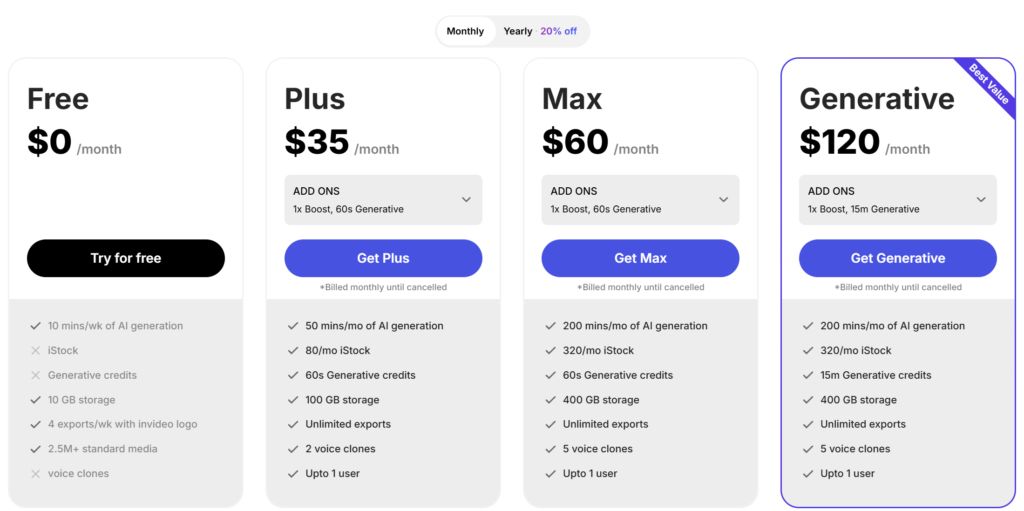
Why Buy Through Our Affiliate Link?
Purchasing Invideo AI through our affiliate link offers exclusive benefits:
Special Discounts: Unlock additional savings not available elsewhere.
Bonus Tutorials: Access premium guides to help you make the most of Invideo AI.
Support Our Work: Your purchase helps us continue providing in-depth reviews and insights.
Note: Affiliate benefits and discounts may vary. Check the latest offers through the link.
Who Can Benefit from Invideo AI?
Invideo AI caters to a diverse range of users, including:
- Content Creators: Effortlessly produce long videos or repurpose them into social-ready clips.
- Marketers: Generate campaigns with professional videos, intros, and outros.
- Businesses: Create training materials, promotional content, or corporate presentations.
- Freelancers: Save time with automated workflows and increase project output.
A Personal Take on Invideo AI
After extensive use of Invideo AI, its versatility and efficiency left a strong impression. The YouTube Shorts Generator allowed me to create viral clips effortlessly, while the AI-powered video generator transformed raw ideas into polished visuals. The intuitive interface and multilingual features made content creation not only accessible but also enjoyable.
Alternatives to Invideo AI
Invideo AI is a highly capable video creation platform that balances ease of use with professional-grade output. However, you may also want to consider these alternatives:
VideoExpress – Known for its sleek templates and intuitive design, VideoExpress simplifies the video-making process for users at any skill level, ensuring stunning results.
AutoShorts.ai – Ideal for turning lengthy content into bite-sized videos, AutoShorts.ai is perfect for social media marketing, delivering high engagement with minimal effort.
Vizard AI – A smart editing tool designed to improve workflows for professionals and teams. With features like auto-subtitles and streamlined video segmentation, Vizard AI stands out for its efficiency.
Opus Clip – This AI-powered tool focuses on creating engaging, shareable video clips. It’s a perfect solution for content creators looking to highlight key moments from their videos.
- Synthesia – Transforms text into video using AI Avatars and voiceovers, enabling professional, multilingual content creation in minutes with minimal effort.
Each of these tools, along with Invideo AI, offers unique features tailored to different video creation needs, making them excellent options to explore.
Conclusion
In this Invideo AI review, we’ve highlighted how this innovative tool simplifies and enhances video creation. With its powerful features, competitive pricing, and intuitive design, Invideo AI is a must-have for anyone looking to turn their idea into video with minimal effort.
Ready to elevate your video content? Explore Invideo AI today and experience the future of video creation!